Timezone Meeting Planner
Find the perfect meeting time for team members and clients across different time zones.
Add Participants
Added Participants
- No participants added yet. Add team members or clients to find a suitable meeting time.
-
Working Hours
Getting Started
Add team members or clients with their respective time zones to find optimal meeting times that work for everyone.
Time Zone Visualizations

Current time:
Current time:
Your Local Time
Suitable Meeting Times
View times in:
| Time Slot | |
|---|---|
|
Available
Early Morning
Late Night
Outside Hours
|
Recommended Meeting Times
How to Use This Tool
- Enter each participant's name and select their timezone from the dropdown
- Click the "+" button to add them to the list
- Select the date for your meeting
- Adjust working hours if needed (default is 9 AM - 5 PM)
- The tool will automatically calculate suitable meeting times
- You can change the timezone view to see times in your preferred timezone
Color Legend:
- Available - Within working hours
- Early/Late - Outside preferred hours but possible
- Unavailable - Outside reasonable hours
Tips:
- Green-highlighted rows show times suitable for all participants
- Try adjusting working hours to find more options
- Consider rotating meeting times for distributed teams
 Forum
Forum
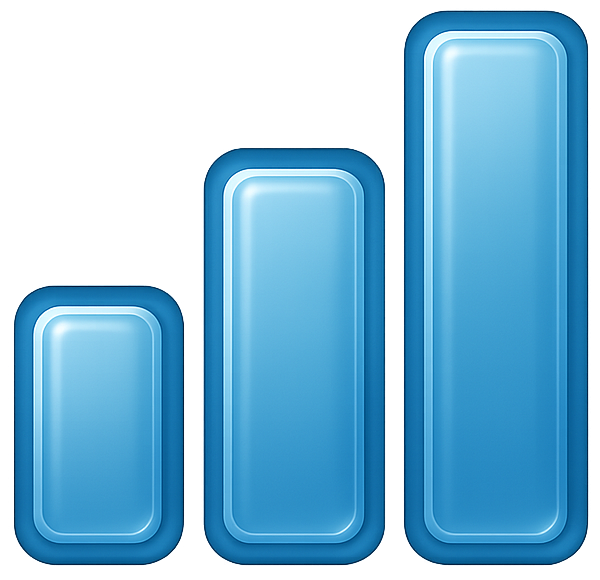 Analytics
Analytics